There can be many reasons why you may need to cancel your Grammarly subscription.
You might have accidentally signed up for an annual subscription and regretted it, and now you want to stop Grammarly from charging your credit card.
Or you forgot to cancel your Grammarly subscription, and it got renewed, and now you want your money back.
If you are wondering, “How to get a refund on Grammarly?” Chill out!
Let me tell you. Once, I forgot to cancel my Grammarly subscription, and I will share my experience on how I got my Grammarly cancel refund.
So first thing first get rid of your Grammarly subscription by following the steps I mentioned in this article.
Steps To Cancel Your Grammarly Subscription
Let me guide you on how to cancel your Grammarly subscription and get a refund.
You must use your laptop to cancel your Grammarly subscription and access the Grammarly App or Grammarly web.
It’s not possible to cancel Grammarly subscriptions from your mobile device or mobile apps.
Below are the simple steps to cancel your Grammarly subscription:
Step 1: Open the Grammarly App or visit the Grammarly website on your computer.
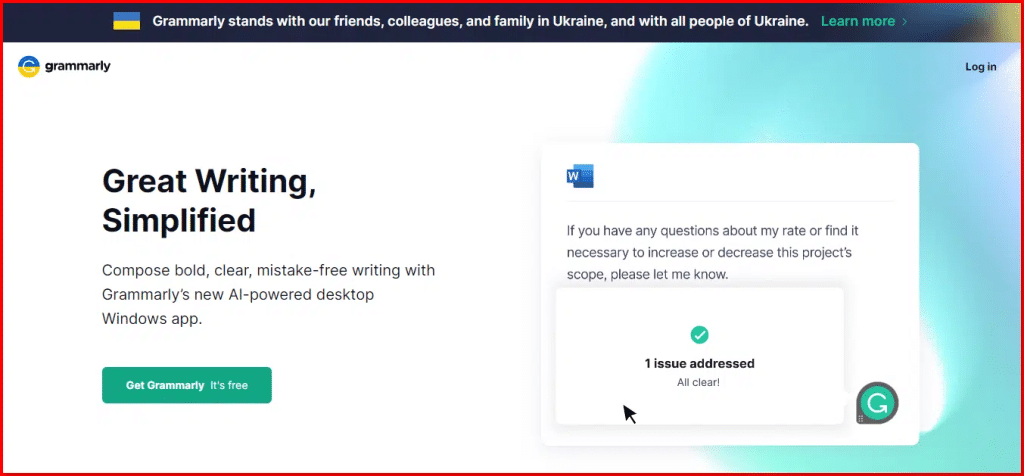
Step 2: Use your credentials to sign in to your Grammarly Account.
Step 3: Navigate to “My Grammarly” on the left-hand side of the webpage.
Step 4: Select “Account” from the menu.
Step 5: Click on ‘Subscription‘ under the “Account Settings” section.
Step 6: Choose “Cancel Subscription” at the bottom of the page.
Step 7: Grammarly will ask you to confirm your cancellation. Click the confirmation button to proceed.
Congratulations, you have stopped Grammarly from taking money out of your account as a subscription.
Your account will be downgraded to the Grammarly Free version.
However, canceling your Grammarly subscription is different from deleting your Grammarly account.
How to Cancel Grammarly Business Subscription?
Canceling Grammarly Business is different from Grammarly Premium.
You may need to contact the Grammarly support team to cancel the Grammarly Business subscription.
I am providing a simple process for the Grammarly Business subscription process:
- Go to the Grammarly Support page.
- Click on “Billing & Subscription”.
- Select “I’d like to cancel my Grammarly Business Subscription.”
- Follow the steps provided in the article.
If this does not help the cancellation process, you must contact the Grammarly support team to cancel your Grammarly Business subscription.
How To Cancel Grammarly Free Trial?
Are you looking for the cancellation process for your 7-day Gramamrly free trial?
Here is how to do it.
Step 1. Sign in to Grammarly
Step 2. Go to Subscription
Step 3. Press on Cancel Subscription and follow the same steps as before
And that’s how you end Grammarly free trial in 3 easy steps.
Does Grammarly Offer A Refund Policy?
Yes, If you end your Grammarly free trial before the trial period ends, you will automatically get a refund of any amount you paid for your Grammarly Business Plan.
But are you wondering how to avoid Grammarly auto-renewal and get a refund after the trial period is over?
In that case, Grammarly has a no-refund policy.
However, if you face a problem, you can contact their customer service, select the billing and subscription option, click on I’d like to request a refund and wait for the Grammarly team to contact you.
How Do I Get a Refund from Grammarly?
We have covered only halfway.
After successfully canceling Grammarly Premium, you might want a refund from Grammarly.
Is it possible? Yes, there are certain conditions under which you can get a Grammarly refund.
Grammarly’s official policy states that they don’t offer refunds after the renewal date, but you can still get a refund by contacting Grammarly.
Firstly, ensure that you have canceled your Grammarly subscription before proceeding with the refund process.
Follow the simple steps mentioned below to get your Grammarly refund:
Step 1: Visit the Grammarly Support page.
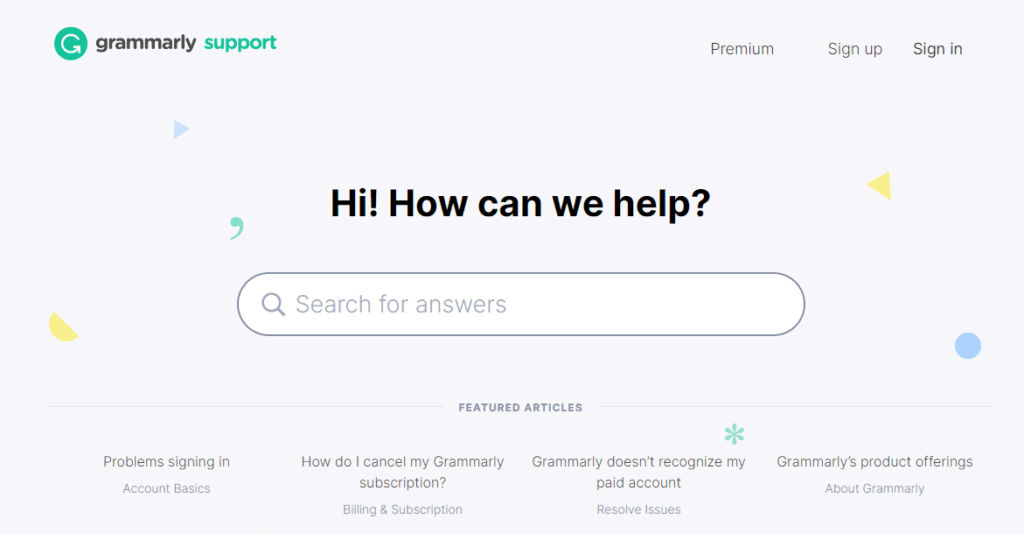
Step 2: Use your credentials to log in to the account.
Step 3: You will notice your Grammarly Premium mentioned at the top right corner. Even though you’ve canceled, Premium features will remain active until the next billing cycle.
Step 4: Scroll down on the support page and select “Billing & Subscription.”
Step 5: Choose ‘I’d like to request a refund.’
Step 6: In the provided box, explain why you’re requesting a refund.
Step 7: Upload screenshots as proof that support your claims.
Step 8: Click “Submit.”
The Grammarly support team will take time to respond to your request. Wait for their reply, and then proceed with the required process.
Find the latest Unbounce discount coupons and save up to 50% now.
Uninstalling Grammarly From Your Computer
Do you want to take a quick break from Grammarly? If yes, follow the easy steps to uninstall Grammarly from your computer.
I am providing the easy process of uninstalling Grammarly for both Windows and Mac:
For Windows:
- Turn on your PC.
- Click on the search bar in the bottom left corner.
- Type “Programs” and open the application.
- In the programs section, find Grammarly and click on it.
- After selecting Grammarly, click on the Uninstall button.
- A pop-up will appear where you need to confirm to uninstall.
For Mac:
- Turn on your Mac.
- Click on Finder in your dock to open a new window.
- Select “Applications” in the sidebar of the Finder window.
- Find the Grammarly icon in the Applications folder and drag it to the trash can.
In this way, you have uninstalled Grammarly applications from Windows or Mac. Note that your Grammarly account and data are still saved.
You can access your account and your saved data from the Grammarly website.
If your device is not mentioned here, I have a guide on how to uninstall Grammarly from any device in detail.
Contacting Grammarly Support for Assistance
If you are facing any issue regarding the Grammarly cancel refund or any other feature, you can easily contact their support team for help.
I have had a good experience with Grammarly’s support team. They have helped me with my Grammarly request for a refund.
When I contacted Grammarly support, I made sure to explain my situation clearly and straightforwardly.
I provided relevant documentation and order details to speed up the process. I appreciate the commitment of Grammarly’s support team in providing prompt and efficient assistance.
Alternatives to Grammarly
Now that you have signed off of Grammarly, you need some alternatives to Grammarly.
Let me help you with free and paid Grammarly alternatives:
1. ProWritingAid
ProWritingAid helps with grammar and spelling and gives suggestions on writing style. You can use ProWritingAid on Chrome, Firefox, Safari, and Edge browsers.
The free version checks only the first 500 words of your writing and gives a few style tips. If you go for the premium version, it checks as many words as you want and gives unlimited style suggestions.
Key Features of ProWritingAid
- Grammar checker
- Plagiarism checker
- Style checker
- Synonym suggestions
- Chrome, Firefox, Safari, and Edge extensions
- Integrations with Microsoft Office, Google Docs, Scrivener, and more
- Extensive writing reports
Pricing of ProWritingAid
- Free version
- Premium: $20/month, $79/year, $399 lifetime
2. Writer
The writer checks grammar, style, and plagiarism and helps my team work together and stay focused. This tool ensures our writing follows our style guide and brand voice, keeping everything consistent and professional.
I can get reports that show how my team is doing, helping me find common mistakes.
The writer helps to make my content positive and avoid offensive language for a better communication environment.
Key Features of Writer
- Grammar checker
- Style checker
- Plagiarism checker
- Inclusivity checker
- Readability score
- Chrome extension
- Online Editor
- Integrations with Google Docs, MS Word, Outlook, and Figma
Pricing of Writer
- Free version
- Pro: $11/month, $99/year
- Team: $18/month, $162/year
- Enterprise: Custom pricing
- 30-day free trial for Pro and Team plans
3. Hemingway Editor
Hemingway Editor is a great alternative to Grammarly and helps me cut down unnecessary words and simplify complex sentences.
I can easily fix highlighted adverbs, passive voice, and complicated sentences. It even gives an overall score for how easy the content is to read.
For WordPress and Medium users, the Hemingway desktop app easily integrates to publish directly from the editor to my blog.
The Hemingway Editor desktop app is reasonably priced at $19.99.
Key Features of Hemingway Editor
- Highlights lengthy and complex sentences, adverbs, and passive voice
- Readability score
- Online Editor
- Windows and macOS desktop apps
- Integrations with Medium and WordPress
- Export to Word or PDF
Pricing of Hemingway Editor
- Online version: Free
- Desktop app: $19.99
Conclusion: Can You Get a Grammarly Refund?
Hopefully, this guide on how to get money back from Grammarly has helped you apply for the refund Grammarly owes you.
Grammarly refund policy states that they do not provide refunds but must contact the support team to discuss your issue.
Explain everything in detail and provide evidence like screenshots and billing details. Good luck with your refund.
FAQs
Can I cancel my Grammarly subscription and get a refund?
Yes, you can cancel your Grammarly paid account at any time. You can follow the steps above to request a refund from Grammarly’s support team. Generally, the money is non-refundable, but you can contact Grammarly’s customer support team to apply for a refund.
How do I cancel automatic payments on Grammarly?
To cancel automatic payments on Grammarly, go to the Subscription page and click “Cancel Subscription” at the bottom. Click on “Continue” on the pop-up. Now, you can also apply for a Grammarly subscription refund.
Why did I get charged by Grammarly?
Grammarly operates on recurring payment cycles. Your subscription will automatically renew at the standard pricing unless canceled before the end of the billing period. If you do not want to be charged, you must cancel your subscription by visiting the official website.
Does Grammarly have customer service?
Yes, Grammarly’s customer service refund is easy to get using its support team spread across the globe to provide fast answers. You need to visit the Grammarly support page or Grammarly’s “Contact Us” page for your grievances.
Can I get a refund on grammarly premium?
Grammarly subscriptions are generally non-refundable. But you can contact Grammarly customer support if you think a mistake has been made. Visit the official Grammarly support page and share your concerns by navigating the website.

