If you are looking for the best Spanish Grammar Checker and Corrector, then you have landed at the right place.
There are more than 400 million Spanish native speakers in the world. But what about the learners and the amateurs?
You must have come across several English grammar checkers, but what about the Spanish learners? Well, I have got your back.
All you have to do is check these tools that will help you in making your documents free from error.
This will help you to check that your document is good in all directions.
Let’s not wait anymore and DIVE IN!!!
Best Spanish Grammar Checker
Below, I am mentioning some of the best Spanish grammar checkers. Make sure that you read their features properly so that you can find the perfect match as per your requirements.
1) Microsoft Word
Microsoft Word is a commonly used software worldwide. I have used this software to a great extent throughout my writing journey.
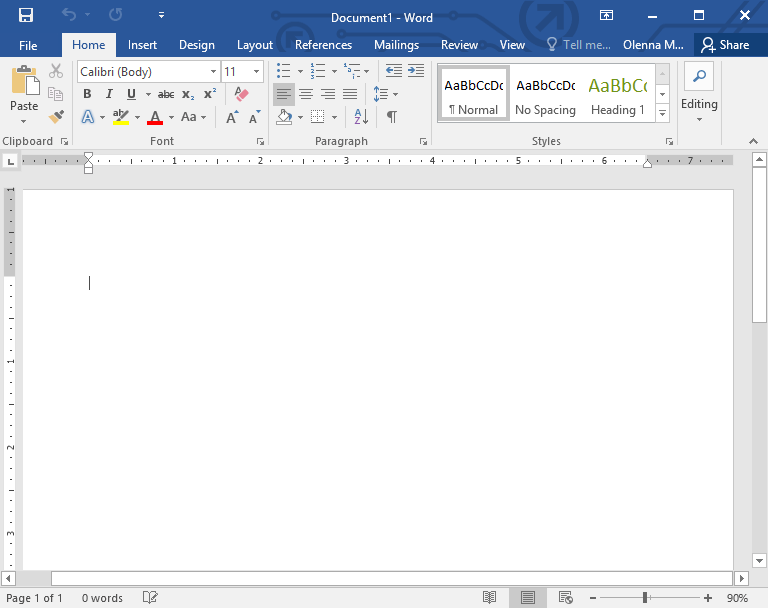
You may consider it a powerful text processor that will help you in making your Spanish writing professional and error-free.
This software has dominated the PC market for decades. It has so many built-in features like formatting, templates, font styles, pictures, icons, etc. Along with all these amazing tools, MS Word has an integrated spell checker.
When I was a beginner in Spanish, I used to make several mistakes in my Spanish writing. But thanks to those red underlines for instantly guiding me to correct my spelling errors.
This is possible just because of the inclusivity of Microsoft Word for language support. This comes along with a comprehensive spell checker for Spanish.
It was easy for me to switch between languages just by adjusting language settings. There is an option to select a specific Spanish-speaking country from a menu. It further emphasizes Word’s commitment to regional accuracy in spelling and grammar.
My writing has undoubtedly become so much better because of Microsoft Word. The level of professionalism and accuracy that this software provides is reliable and professional.
| Pros | Cons |
| Region-specific Spanish selection. | There are no clear grammar explanations. |
| Familiar and easy-to-use interface. | |
| Easily available on every PC. |
Features:
- Word Processing and Text Editing
- Spelling and Grammar Checking
- Formatting and Styling Options
- Document Templates and Themes
- Tables, Charts, and Graphs Integration
- Collaboration and Real-Time Editing
- Page Layout and Design
- Mail Merge for Mass Document Production
- Integration with Microsoft Office Suite
- Revision and Review Tools
2) Google
Google is an all-in-one platform providing a space to get all your things done. You can use Google Workspace, Google Spreadsheet, Google Slides, and, most importantly, Google Docs.
Google has been my writing companion and offers a comprehensive Spanish writing checker. Spanish grammar checks are everywhere, from writing emails in Gmail to documents in Google Docs and Chrome.
You can set the spell checker in Google Docs easily. Follow these simple steps to integrate the spell checker. Start by clicking on “File” in the upper-left corner. Select “Language,” and then select “Español.” Now, you will see that Google Docs will start assisting you with Spanish grammar.
The Spanish spell checker ensures accuracy and adherence to language writing conventions. Google has a commitment to linguistic diversity, and ease of use has improved my writing experience.
This particular feature supports my efforts to produce content that aligns perfectly with Spanish-speaking audiences.
Using Google Docs, Gmail, etc., is entirely free worldwide. You can easily go on the internet and search for Google Docs. After opening the doc, you can start writing your Spanish document and check for grammar errors.
Features:
- Web Search Engine
- Email Service (Gmail)
- Online Advertising Platform (Google Ads)
- Cloud Storage and File Sharing (Google Drive)
- Video Sharing Platform (YouTube)
- Online Maps and Navigation (Google Maps)
- Cloud Computing Services (Google Cloud)
- Productivity Suite (Google Workspace)
- Mobile Operating System (Android)
- Social Networking Service (Google+ – now discontinued)
3) Language Tool
I have had the opportunity to use LanguageTool, a remarkable tool that is also an “intelligent writing assistant.” This software is a user-friendly, multilingual grammar and spell checker with a heavy user base.
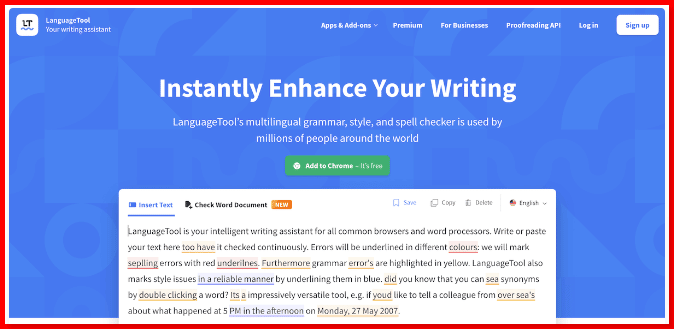
The beauty lies in its versatility and ability to easily integrate with familiar word processors like Word and Google Docs. You can also use this as a browser extension.
What sets LanguageTool apart is its intuitive use of colors that make it easy to spot and understand errors. Spelling, grammar, and style issues are highlighted in different colors for you to create quickly.
I always prefer clear and precise writing. I have set the Spanish grammar corrector as default on my device. So whenever I am writing, I know how good that writing is. LanguageTool has significantly improved the quality of my written work.
This has even helped to improve my confidence in communication. I would highly recommend this tool to everyone who needs a free Spanish Grammar Checker.
Language Tool is free to add on Chrome. But there is a Premium option to include better features.
I have paid for my individual premium subscription at $4.99 per month. There is another plan for Teams at $9.49 per month. These are the two types of subscription plans for Language Tools.
| Pros | Cons |
| Plagiarism detection. | It can be expensive for some users. |
| Supports multiple languages. | |
| Details and explanations of grammar. |
Features:
- Multilingual Grammar Checker
- Spelling and Punctuation Correction
- Style and Writing Analysis
- Language Variety and Dialect Support
- Browser Extension Integration
- API for Custom Integration
- Personal Dictionary for Custom Words
- Sentence Structure and Syntax Checking
- Error Explanations and Suggestions
4) HiNative
I have been using HiNative for its unique approach to language learning and improvement. HiNative is a newer writing service that emerged from the successful community of native speakers on Lang-8.
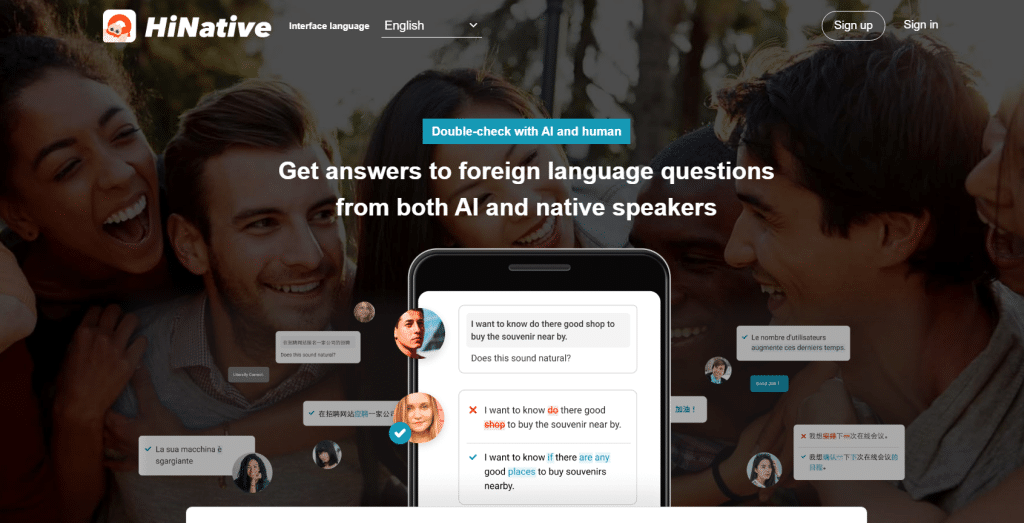
I had the chance to be a part of Lang-8 before they transitioned to HiNative.
What sets HiNative apart from conventional Spanish grammar checkers is its reliance on genuine human interaction rather than AI. This aspect adds a personal touch and authenticity to the corrections in the documents.
Native Spanish-speaking users actively engage with this platform for corrections and guidance to make their text better. It’s like having a mentor at your fingertips to teach you what a true Spanish sentence looks like.
The insights of this software into the language come from their cultural understanding. This is an important factor as it enriches the learning experience and helps users understand the nuances of Spanish grammar better.
It’s a brilliant resource for anyone keen on improving their Spanish language skills in a more interactive and personalized manner.
You can use the HiNative website and app for free. There are several languages available on this software that are accessible for free.
However, the free version has limited features, templates, and only four translations a day. If you are looking for better features, then opt for the premium version at $15.
| Pros | Cons |
| Supports more than 110 languages. | It does not have much support for some languages. |
| Proper assistance to the learners. | |
| Improve your pronunciation. |
Features:
- Language Learning Community
- Instant Language Q&A
- Voice and Text Input
- Cultural Insights
- Language Exchange
- Pronunciation and Accent Help
- Vocabulary Expansion
- Image and Text Recognition
- Available on Mobile and Web
- Community Ratings and Feedback
5) SpanishChecker
SpanishChecker is a wonderful tool designed to enhance Spanish language skills. This user-friendly grammar and spell checker has proven to be very helpful.
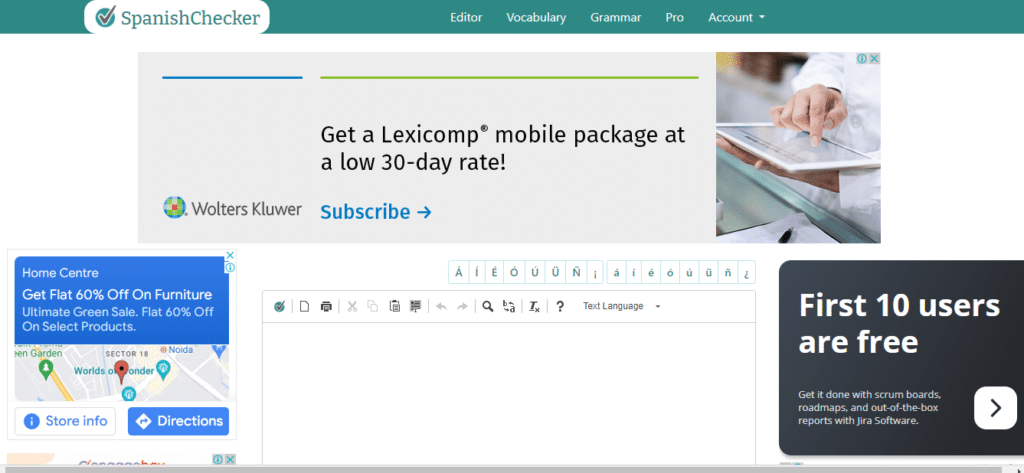
I like its simplicity and effectiveness, which makes it an ideal choice for individuals like me aiming to improve their grasp of the Spanish language.
The inclusion of vocabulary and verb-conjugation sections is one of the best features. You can use the comprehensive language support.
This will help you expand your Spanish vocabulary and master verb usage. You can even learn a lot about effective communication.
In the beginning stage, my Spanish was not that fluent. So, the English command has helped me to understand mistakes through a deeper learning experience. I was also stunned by the clarity it offers, which significantly contributes to my language-learning journey.
Spanish Checker has helped me enough to increase my confidence and refine my Spanish skills.
SpanishCheker charges you for its Pro version at $15 for one year of subscription.
| Pros | Cons |
| Grammar Explanations in English. | Unnecessary subjective suggestions. |
| Easy Copy-Paste Text Input. | |
| User-Friendly Interface. | |
| Corrects everything, including small and big mistakes. |
Features:
- Accurate Spanish Grammar and Syntax Checking
- Automatic Correction Suggestions
- Language Selection for Spanish Correction
- Error Highlighting for Quick Identification
- Punctuation and Capitalization Correction
- Efficient and Speedy Processing
- Enhanced Writing Clarity and Quality
- Customizable Correction Preferences
6) SpellBoy
I can confirm that SpellBoy is user-friendly as a grammar and spelling checker. When I need to review my text, I input or paste it into the editor and click the “Check Spelling and Grammar” button.
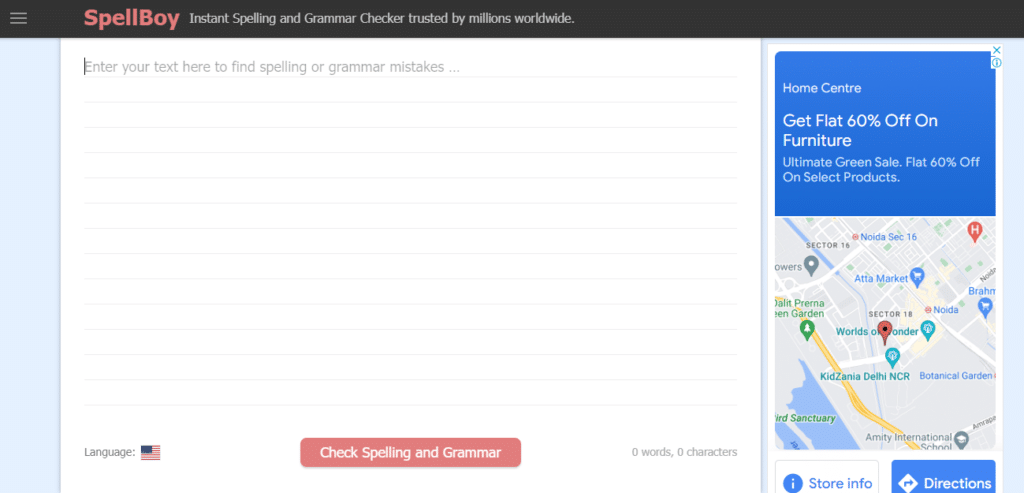
It’s a simple process, which is great for someone like me who values simplicity in digital tools. One notable feature of SpellBoy is its effective use of color to highlight mistakes. You can easily spot and correct errors in your Spanish accent checker.
Let me share my honest feedback by mentioning a drawback of this software. The explanations for these errors are in Spanish, which was really a challenge for me as a non-native user. It was a big issue for me because the explanations were not comprehensible for me at all.
A language tool offering explanations in English might facilitate a smoother learning experience for users like me who are in the process of grasping the nuances of the Spanish language.
SpellBoy remains a valuable tool in my writing toolkit, aiding me in ensuring accuracy and clarity in my Spanish writings.
| Pros | Cons |
| User-Friendly Interface. | Provides the explanation in English. |
| Offline Availability. | |
| Vocabulary Enhancement Suggestions. |
Features:
- Accurate Spelling and Grammar Checking
- User-Friendly Interface
- Easy Text Input and Correction
- Vocabulary Enhancement Suggestions
- Punctuation and Capitalization Correction
- Language Selection for Targeted Correction
- Error Highlighting for Quick Identification
- Fast and Efficient Processing
- Customizable Correction Preferences
7) SEO Magnifier
I have had the opportunity to use SEO Magnifier. It was a remarkable Spanish grammar checker with distinctive features that set it apart from other checkers.
One standout aspect is its interactive user interface that allows users to input or paste their text. Other important features were also there, like instantly highlighting grammar, spelling, and syntax errors.
The best thing about this SEO Magnifier is that it goes a step further by providing automatic suggestions, essentially functioning as an accurate Spanish autocorrect.
Another noteworthy feature is its ability to handle entire documents in various formats like .doc, .docx, or .txt. I found SEO magnifiers incredibly convenient when dealing with longer pieces of writing. It will do all the work for you, like checking the entire file for grammar mistakes and saving you time.
SEO Magnifier has undeniably become a reliable tool in my arsenal for ensuring my Spanish writings are polished and error-free.
Its unique functions make it a go-to choice whenever I need a thorough grammar check and efficient autocorrect for my Spanish content.
SEO Magnifier is entirely free to use and has amazing features.
| Pros | Cons |
| Free access to amazing features. | The software can be slow at times. |
| No limits are available. | |
| Paraphrasing and Rewriting Assistance. |
Features:
- Text Analysis and Optimization Tools
- Accurate Grammar and Syntax Checking
- Plagiarism Detection and Prevention
- Word Count and Character Count Tools
- Spelling and Vocabulary Enhancement
- Backlink Checker for SEO Analysis
- Keyword Density Checker and Suggestions
- Article and Content Spinner
- Multiple Language Support for Various Tools
8) Stilus
I have personally used Stilus, and I find it very easy to use. It is a Spanish grammar, spelling, and style checker that has significantly enhanced my writing experience.
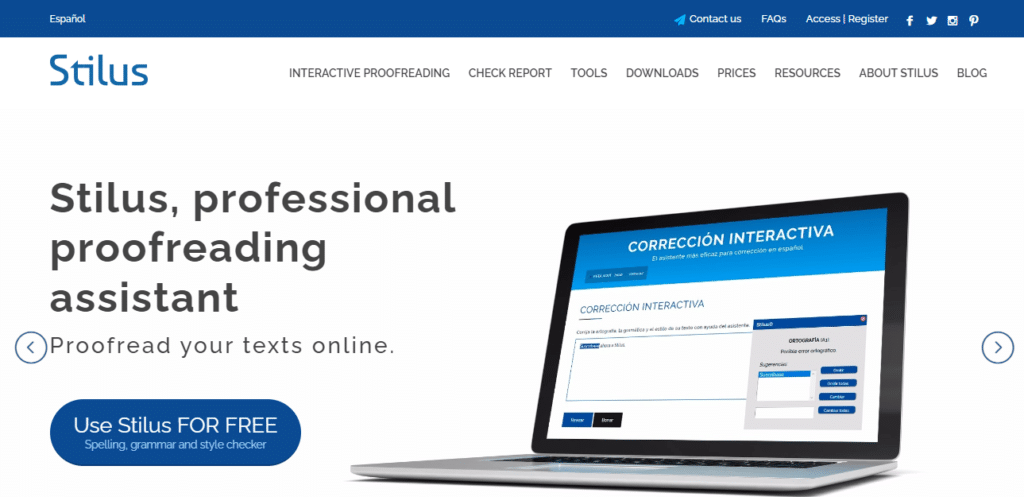
Stilus is a go-to tool for anyone seeking comprehensive proofreading assistance. This software will not just be limited to correcting errors but also refining the overall style of the text.
One of its standout features is the level of customization it offers, allowing users to tailor the tool according to their specific writing preferences.
The inclusion of bibliographic references is particularly helpful for academic writing or any work that requires proper citations.
Furthermore, Stilus’s versatility is impressive.
You can access it directly on their website and integrate it seamlessly with other software like Word and WordPress. I have even used this as an API, as it is adaptable to different writing platforms.
I can use Stilus across various contexts and projects, which makes it a valuable addition to my writing toolkit. Overall, Stilus stands as a reliable and robust tool for improving the quality of Spanish language writing and Spanish accent checker.
Stilus offers four different types of plans- Stilus Gold, Stilus Platinum, Stilus Print, and Stilus API. The prices are as follows:
- Stilus Gold – 29,95€/year for 200,000 words/month
- Stilus Platinum – 59,95€/year for 1,000,000 words/month
- Stilus Print – 29,95 € for 1,000,000 words
- Stilus API – Free to use.
| Pros | Cons |
| User-Friendly Interface | Only 25000 words are available on the free trial. |
| Particular region language selection. | |
| Provides detailed Reports and Feedback |
Features:
- Accurate Grammar and Style Checking
- Seamless Integration with Various Platforms
- Real-Time Error Detection and Correction
- Language Selection for Targeted Correction (including Spanish)
- Thorough Proofreading for Spelling and Punctuation
- Contextual Suggestions for Improved Writing
- Detailed Reports and Feedback
- Increased Writing Productivity and Efficiency
- Customizable Settings and Preferences
9) Sapling
I have had the opportunity to use Sapling, and I feel it is one of the fastest Spanish grammar checkers. It is an AI-powered writing assistant that has significantly enhanced my writing endeavors.
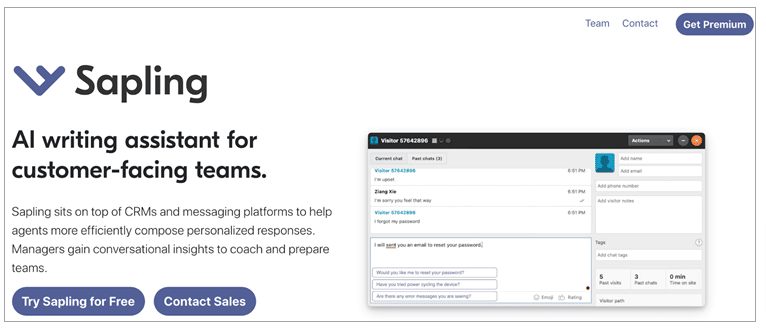
It will be true to say that Sapling is a reliable and free proofreading service. You can integrate this software into both Word and Google Docs as a plug-in. I always found the website to be very user-friendly.
One feature that sets Sapling apart is its ability to not only identify grammar and spelling errors but also provide suggestions for punctuation and sentence structure.
This comprehensive approach ensures that my writing not only adheres to grammatical rules but also maintains a smooth flow and readability.
The convenience of having it as a plug-in for Word and Google Docs has been particularly helpful.
This allows me to access its proofreading capabilities within the platforms I frequently use. Sapling has become a valuable tool in my writing toolkit that makes my document polished and error-free content.
Sapling is free to use, but you can sign up for its Pro version at $25 per month. If you want to get the Enterprise and API versions, you have to contact them through their website.
| Pros | Cons |
| Flexibility for different purposes. | The free version does not have enough features. |
| Best for beginners. | |
| Easy Copy-Paste Text Input. |
Features:
- Accurate Grammar and Syntax Checking
- Automatic Correction Suggestions
- Language Selection for Targeted Correction
- Error Highlighting for Quick Identification
- Punctuation and Capitalization Correction
- Efficient and Speedy Processing
- Enhanced Writing Clarity and Quality
- Customizable Correction Preferences
10) Plagly
Plagly is a powerful tool that often surprises users with its range of features. The main function of this software is to check plagiarism. But what many may not realize is its proficiency as a grammar checker as well. Plagly covers over 20 languages, including Spanish.
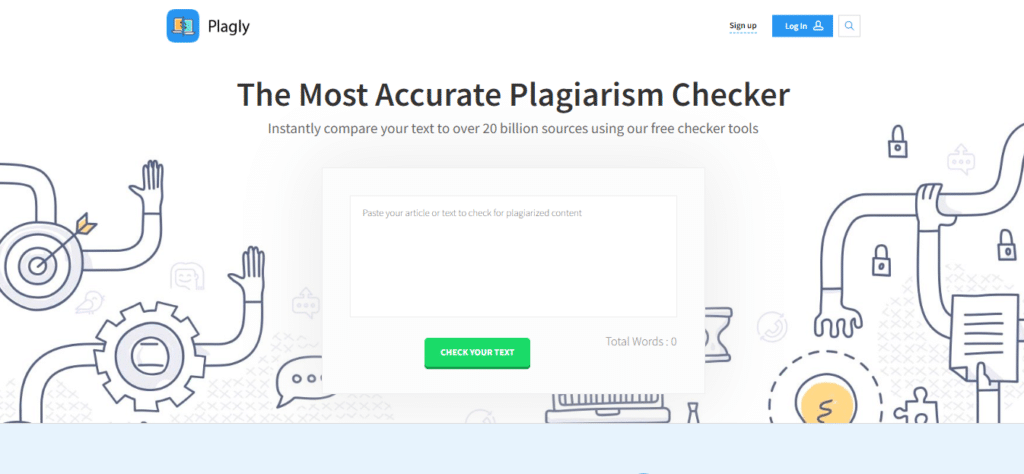
I must say that Plafly provides comprehensive feedback on spelling, grammar, and style issues within your writing.
It simplifies error identification through the use of different colors for each type of mistake. Everything will be easy to pinpoint and correct errors. Moreover, it goes the extra mile by addressing punctuation mistakes.
Plagly is undoubtedly one of the most complete checkers available in the market. The combined prowess of plagiarism detection and language correction in Spanish makes it an invaluable tool for Spanish writers.
The pricing of Plagly starts from $20 per month. However, you can get some discounts (if any) through their website.
| Pros | Cons |
| Suggests better vocabulary. | Expensive. |
| Simple user-interface. | |
| Color-coded error detection. |
Features:
- Accurate Plagiarism Checking
- User-Friendly Interface
- Easy Text Input and Checking
- Detailed Plagiarism Reports
- Fast and Efficient Processing
- Multiple Document Format Support
- Cross-Platform Accessibility
- Grammar and Spelling Check
- Vocabulary Enhancement Suggestions
- Reliable and Secure Analysis
11) Spanish Corrector
Spanish Corrector is a straightforward and user-friendly website that efficiently checks for spelling, grammar, and style errors in Spanish texts.
The process of using this software is very simple. All you have to do is to paste your text into the provided editor and submit it.
Just in some time, the system detects and highlights the mistakes using different colors. You can go on with the required corrections easily with clear and easy-to-identify areas.
One of the aspects I appreciate about Spanish Corrector is its direct approach to error identification. It doesn’t overwhelm you with unnecessary complexities.
It stays true to its purpose of the proofreading process for Spanish content. As someone who values simplicity and effectiveness in language, this tool is the best for me.
Spanish Corrector has been a helpful companion in my writing journey, ensuring that my Spanish texts are polished and error-free. It’s become a go-to option whenever I need a quick and reliable check for my Spanish writing.
| Pros | Cons |
| Fast and Efficient Processing | It might not help you with the tone of writing. |
| Accurate suggestions. | |
| Language Selection for Spanish |
Features:
- Accurate Spanish Grammar Checking
- User-Friendly Interface
- Easy Text Input and Correction
- Automatic Correction Suggestions
- Spelling and Syntax Error Detection
- Punctuation and Capitalization Correction
- Increased Writing Accuracy
- Customizable Correction Options
12) CorrectorOrtográfico.com
CorrectorOrtografico.com is a Spanish spell checker that provides a simple and effective platform for checking spelling in Spanish texts.
The user interface is basic, offering an open editor where you can conveniently paste your text for quick analysis.
CorrectorOrtográfico.com does not have advanced features. But it gets the job done by identifying and rectifying spelling errors in Spanish. The simplicity of this software is an advantage for somebody who does not want to deal with complexities.
An additional benefit of this software is its inclusivity in terms of language support. Let me tell you that you can use this software in 11 different languages. Multilingual users should ensure accuracy in various language contexts.
CorrectorOrtografico.com has proven to be a reliable tool for me when I require a quick and uncomplicated Spanish spell check.
Its interface and multilingual capabilities make it a useful option for anyone in need of efficient language checking.
How do you check and fix the Spanish spell?
The tools mentioned above have a user-friendly interface. And it is incredibly simple to navigate through the page.
The tool will carefully examine your content and highlight grammar or syntax errors. It will also suggest possible solutions to improve the overall quality of your writing.
Follow the simple steps to check and fix the Spanish spell:
- Go to the homepage of your chosen Spanish grammar checker.
- Paste your Spanish text into the provided input box.
- You can even upload a document in Spanish (if the website supports it).
- Select ‘Spanish’ from the language options in the drop-down menu.
- Click on the ‘check Spanish grammar’ button.
Now, the website will run that document for you. It will show different errors and suggestions. Apply any changes you prefer.
Tips To Improve Your Spanish Grammar
I am going to talk about some tips to improve your Spanish Grammar. If you follow these tips carefully, you can be better at Spanish writing, speaking, and grammar.
Also, the accent and tone of your Spanish will become much better after you follow the below tips and tricks-
Observe and Learn
I have always paid attention to the creative writing in Spanish. The more I read those pieces, the better I became at spotting mistakes in my writing.
No doubt, observing and learning Spanish texts can enhance your creative writing skills.
Practice Regularly
Practice makes a man perfect. This advice is the most important one. You always have to keep writing and practicing as much as possible.
Please include this in your schedule and turn it into a habit. The more you practice, the better you become in your creative writing skills.
You can seek advice from experienced individuals like your seniors or teachers who excel in creative writing. They can guide you on your strengths and areas for improvement in writing and punctuation.
Learn from Mistakes
Making mistakes means that you are trying. I used to make so many mistakes at the beginning of my Spanish learning journey.
And you will do the same. But let me tell you that you do not have to get overwhelmed by these mistakes.
A lot of people fear making mistakes, and they eventually leave learning Spanish. Rather, you need to learn from those mistakes to make yourself better.
Stay Confident
Be confident about what you are doing and aiming to be.
One thing that helped me build my confidence is sharing my creative writings and short stories with newspapers, magazines, and several websites in Spanish.
I would insist you start being more outspoken and start showcasing your Spanish writing. This will help you in the long term.
Participate in Debates
Speaking Spanish is as important as writing Spanish. The best part of my journey is that I started debate competitions in Spanish at school.
These practices will boost your confidence, encourage creative thinking, and enhance your understanding of Spanish accents.
You can also read informative articles as part of these debates and speech competitions for better understanding.
Conclusion
Hopefully, this article on the Best Spanish Grammar Checker has helped you in getting the right fit for you.
If you are still unsure about which tool to use, then you can personally experience some of them and then decide for yourself.
In case you are looking for something specific like a plagiarism check, you can choose Plagly. Also, you can take help from the tips and tricks that I have mentioned above.
You can also make an action plan on how you will be a pro from a beginner.
Good Luck with your Spanish Grammar and Accent learning.
FAQs on Best Spanish Grammar Checkers
Is there a Spanish version of Grammarly?
Yes, there are Spanish versions of Grammarly, like Sapling, iScribo, Language Tool, and more. If you expand your horizons, you will find more options for Spanish Grammarly. But it will not be the exact Grammarly-like software; rather, you will have to adopt the user interface of that software.
Is Spanish grammar easy?
Spanish grammar is neither very hard nor very easy. If you are learning a new language, you have to put in the effort and hard work. Many people choose Spanish over any other language because they think it is easier. Spanish grammar might be easier than grammar in other languages. But you have to work hard and practice a lot to learn Spanish Grammar.
What is the closest language to Spanish grammatically?
Portuguese is the closest language to Spanish grammatically. It is spoken in the North-Western area of Spain called Galicia. The closeness of this language to Spanish is estimated to be up to 89%.
How do you use Spanish autocorrect?
In Microsoft Word, you can use Spanish autocorrect in the following ways. Navigate to the Review Tab. And then go to Language. Click on Set Proofing Language. After that, choose Detect Language Automatically. In this way, you would be able to set the Spanish autocorrect easily. Note that every software has different ways to set up Spanish autocorrect.
What is the Spanish proofreader AI?
Sapling is one of the above-mentioned Spanish proofreaders of AI. You can rely on this software for your document Spanish spell check and grammar errors. Other software like iScribo is widely used for Spanish grammar checkers. It is like Spanish Grammarly.
Is Spanish grammar different from English grammar?
There are many similarities and differences between Spanish grammar and English grammar. The differences are the placements of conjugation and adjectives. Also, how the subject is used in both these languages is very different.

