I am a team leader of a content writing team that includes a lot of freelancers, and I have been facing a serious issue with AI-written content.
Google has taken strict actions against websites using AI content, ensuring all the writings are human-written.
In such a scenario where writers are not being truthful to you, AI content detector tools come as a savior.
I will discuss the best AI content detector tools that will help you identify AI-generated content and protect your website from losing its credibility.
What is AI detection software & how does it work?
AI detection software is a tool that detects AI-generated content in an article. You can identify if something written was done by a person or AI writing software like Chat GPT.
It does the work for you because humans cannot identify the AI-written content by themselves.
Note that the AI content detectors are unreliable because they are new and still being tested. Developers are still working on making these tools better and more trustable.
You are probably wondering how this AI detection stuff works, right? The software looks at a piece of writing and tries to decide if it seems like something a computer would write or if a real person wrote it.
To do this, it checks for a couple of things: perplexity and burstiness. Perplexity is like how confusing a text is. If it’s super predictable and makes sense, it’s probably written by a computer. But if it’s a bit unorganized and more creative, it’s likely human-made.
Burstiness is all about how sentences are put together. If they’re all pretty similar and follow the same patterns, it’s likely AI. But if they are not strategically placed and are disproportionate in length and structure, it’s probably human.
The AI-detection software basically looks for patterns and clues to figure out if something is AI or not. It’s not perfect yet, but it’s getting better.
What are the Best AI Detection Tools in 2025?
Now that you know what AI detection is and how it works, you must be looking for the best AI detention tools in 2025.
I know it can be hard for you to decide on one tool that you want to use, but no worries, I will list them down for you!
1. Originality.AI
Originality.AI is my go-to tool when I need to check if something is original.
In my opinion, this tool accurately spots if something is AI-generated or human-written. I can finish this quickly, so I don’t have to wait long.

I love that I can use it in different ways. Originality.AI helps me scan any content by entering into the front end of a website. It can also connect to the API of the content or its URL. It’s easy to use in real-time by using the browser add-on. I can easily check the authenticity of my content on the web.
Originality.AI offers some of the best features, like checking if my content is easy to read. And it even checks how easy it is to read and if the facts are right. This tool provides me with a confidence score, where I can check the originality of the content.
I think Originality.AI is perfect for anyone who writes stuff online. If you are a blogger, a social media manager, or just someone who wants to make sure their work is unique, it’s a lifesaver. Plus, if you’re working with a team, they have options to make things run smoother.
Features:
- Industry-Leading Accuracy
- Real-Time AI Content Detection
- Convenient Google Chrome Extension
- AI and Human Text Breakdown
- API for Text Analysis at Scale
2. Winston AI
Winston AI is one of the best AI content detectors out there. Whenever I need to figure out if a human or AI wrote something, Winston AI is my top choice.
It’s super accurate, claiming a 99% accuracy rate for picking out text written by ChatGPT, GPT-4, and Bard. It checks for everything!
One thing I like about Winston AI is that it is easy to use. The interface is simple, and I can navigate easily. The best part is that I can save my reports, so I don’t have to run tests repeatedly.
What sets Winston AI apart is its focus solely on detecting AI-generated content. Unlike other tools that might have different purposes, Winston AI is all about helping users spot AI-written text. And it does it well.
It even categorizes sections of text into “Likely AI-generated,” “Possibly AI-generated,” and “Unlikely AI-generated,” which is super helpful.
Another cool feature is its plagiarism detection. Not only does it tell you if something’s AI-generated, but it also lets you know if it’s been copied from somewhere else. It even tells you where the original text came from.
According to me, Winston AI has a user-friendly dashboard. It’s just so reliable and easy to work with. Plus, it supports all file types, from pasted text to images with text. It even handles documents like PDFs and Word files like a champ. This tool is also a pro at catching plagiarism in submitted text.
Winston AI can easily deal with different file types and scan accurately without disappointing me.
Features:
- Highly Accurate AI Writing Determination
- Advanced Plagiarism Detection and Readability Results
- Team Plan for Shared Workspaces
- OCR Scanning for Checking Text on Images
3. Writer
Writer.com is a comprehensive tool for writing and boosting efficiency in my business. With Writer.com, I can improve my writing skills and spot any sneaky AI-generated content.
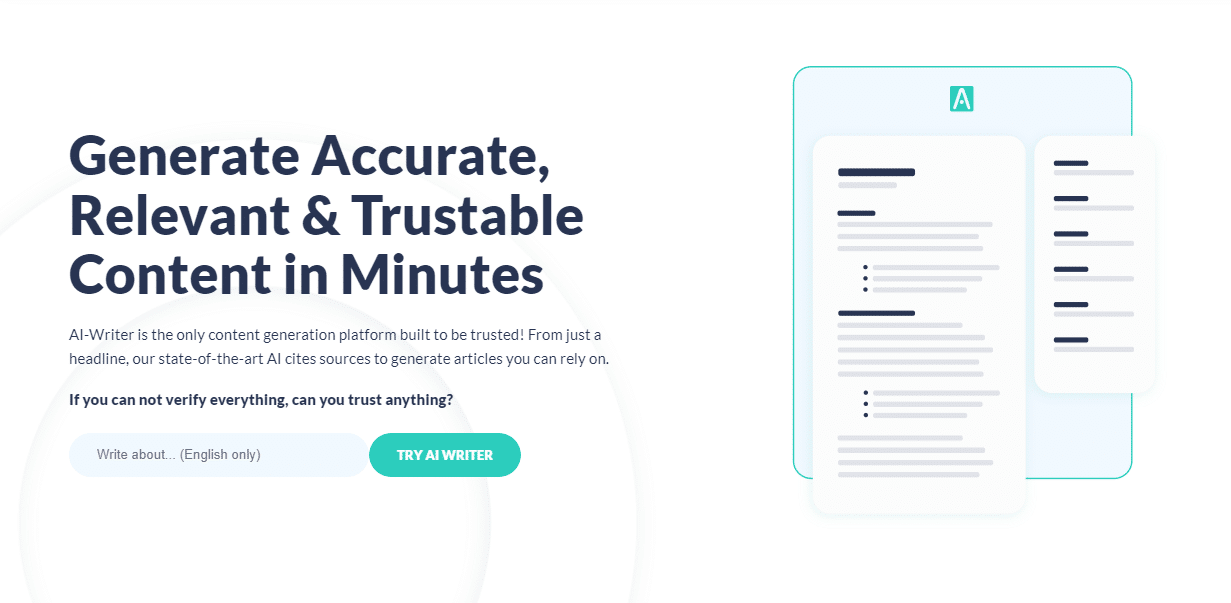
One thing I like about Writer.com is that it’s not just identifying AI-generated stuff; it’s a complete package for enhancing my writing. This tool helps me with multiple tasks like checking grammar and plagiarism of my content.
Writer.com provides a free scanner on their website and an API for content detection.
Writer.com is made for bigger businesses and enterprises. It can even sync up with my brand’s unique style and data, so everything stays true to my business’s voice. It’s like having a business’s personal writing team.
I’ve checked out some similar tools, and my finding says that Writer.com stands out with its comprehensive features. It’s perfect for me as a professional writer and my copywriting team.
Writer.com ensures my content is top-notch and completely original, which is important in today’s competitive landscape.
Features:
- Grammatical Suggestions
- Tone Recommendations
- Plagiarism Checker
- Free Character Check Up to 1,500 Characters
- Paid usage goes through their API
- Diverse AI Writing Tools and Features
4. Hugging Face
Hugging Face is an AI tool that helps experts like me in AI and machine learning develop and deploy deep learning models. One of its features is an AI content detector that scans text to see if it is human-written or AI-written.
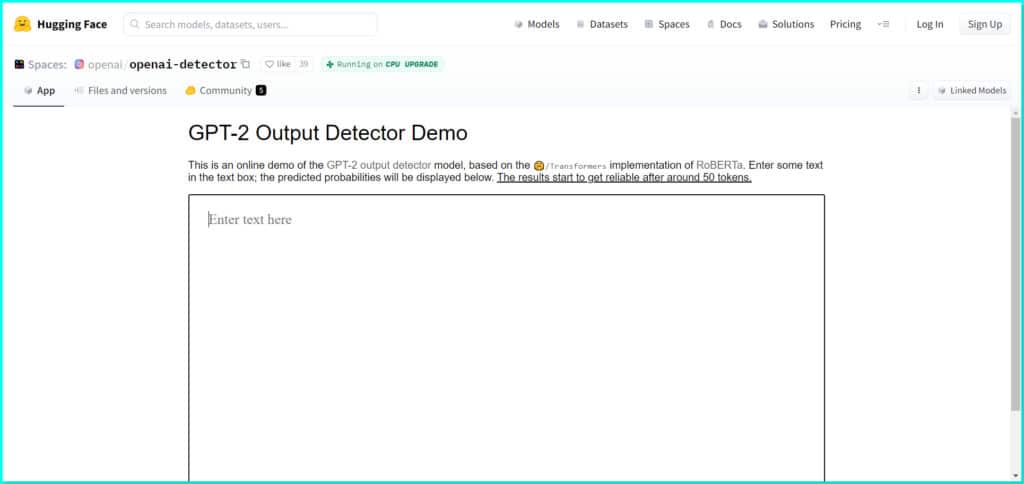
I will be honest: Hugging Face’s AI detector can be a bit tricky for users who aren’t tech-savvy like me. The results are shown in decimals, making it hard to understand. But here’s the good part: they’ve got a solution for that! They redirect users to a free AI Content Detector that’s much easier to use.
This tool analyzes text and highlights any AI-generated parts. Plus, when you hover over the text, it shows you a perplexity score. I have mentioned what the perplexity score is above in the article. It even gives you a human score result in percentage.
From my experience, Hugging Face is a handy tool for folks like me who work with AI and ML. While the AI detector might be a bit complex, their free content detector makes up for it by being easy to understand and use.
Features:
- PDF upload option via the AI content detector
- Open source
- Community support
5. GPTZero
GPTZero is my go-to tool when I need something simple and effective for checking AI-generated content. It’s designed especially for academic use, and it’s got a bunch of anti-plagiarism features built right in. It can check any small or big AI-generated content.
I love how simple it is to use GPTZero. You can easily integrate this tool with software like MS Word to scan documents from Word or Google Docs.
The fact that GPTZero integrates smoothly with popular learning management systems like Canvas and Blackboard is a huge plus. The teachers can grade their students and stay organized at the same time.
With the GPTZero API, I can customize it to fit my specific needs. It is perfect for educators who are dipping their toes into the world of AI content detection. Its clean and simple design makes it easy to use, even for those who might be new to this technology.
I think it is helping educational organizations on a big scale to navigate the future of AI with confidence.
Features:
- Stripped Down UI for Simplicity
- Quick Content Check for Specific Models
- MS Word and LMS Integrations
- Advanced Google Doc Tools
6. GLTR
GLTR, also known as Giant Language Model Test Room, is an amazing AI detection tool I have used for some time. This tool is created by a smart team from MIT-IBM Watson AI lab and HarvardNLP.
It uses some statistical methods to detect pieces of text written by AI, specifically using the GPT-2 language model.
GLTR color-codes each word in a text to see how likely it is to appear in that position in a sentence. So, if a word ranks high in the AI-generated list, it’ll be highlighted in different colors: green for the top 10, yellow for the top 100, red for the top 1,000, and purple for the rest.
GLTR doesn’t have a plagiarism feature. It gives an overall score but mainly focuses on showing the likelihood of each word being AI-generated based on its context in the text.
Features:
- Color codes each word in your text
- Created by an advanced technical team
- Works best for GPT-2
7. Sapling AI Detector
Sapling AI Content Detector is an all-in-one AI toolkit with a reliable AI content detection tool. According to me, Sapling’s AI detection is super accurate, even with short bits of text. With just 50 words, it can spot AI-generated content, which is pretty impressive.
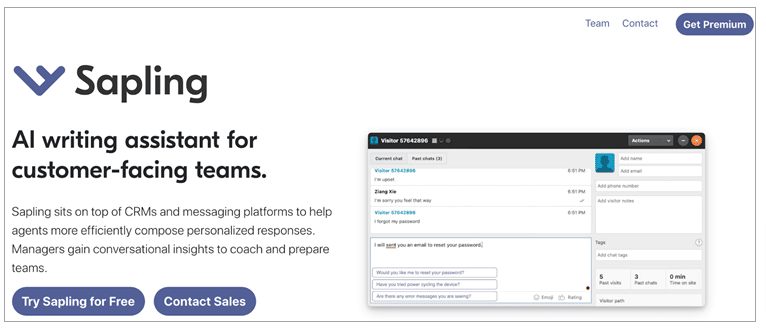
One thing I like about Sapling’s AI content detection is its easy understanding of the results. They color-code everything, so it’s simple for me to see what’s what. Plus, I can access even more cool features like sentence autocomplete with a subscription.
Sapling is mainly aimed at customer support and sales teams, which might initially seem odd for content detection.
But it makes sense when you think about it. They provide detailed reports on how agents use AI, which can be helpful for coaching and training.
My finding says that Sapling’s browser extension and API provide an all-in-one AI tool with amazing AI-generated content detection. The full suite of Sapling’s features is worth it.
Features:
- Overall Inauthentic Content Percentage
- API Access for Bulk or App-Based Content Checking
- Functionality within CRMs and Email Clients
8. Copyleaks
I use Copyleaks when I need to detect AI-generated content quickly and easily. The detector is right on their website. I love that I can copy-paste my text and quickly see if there’s any AI content present.
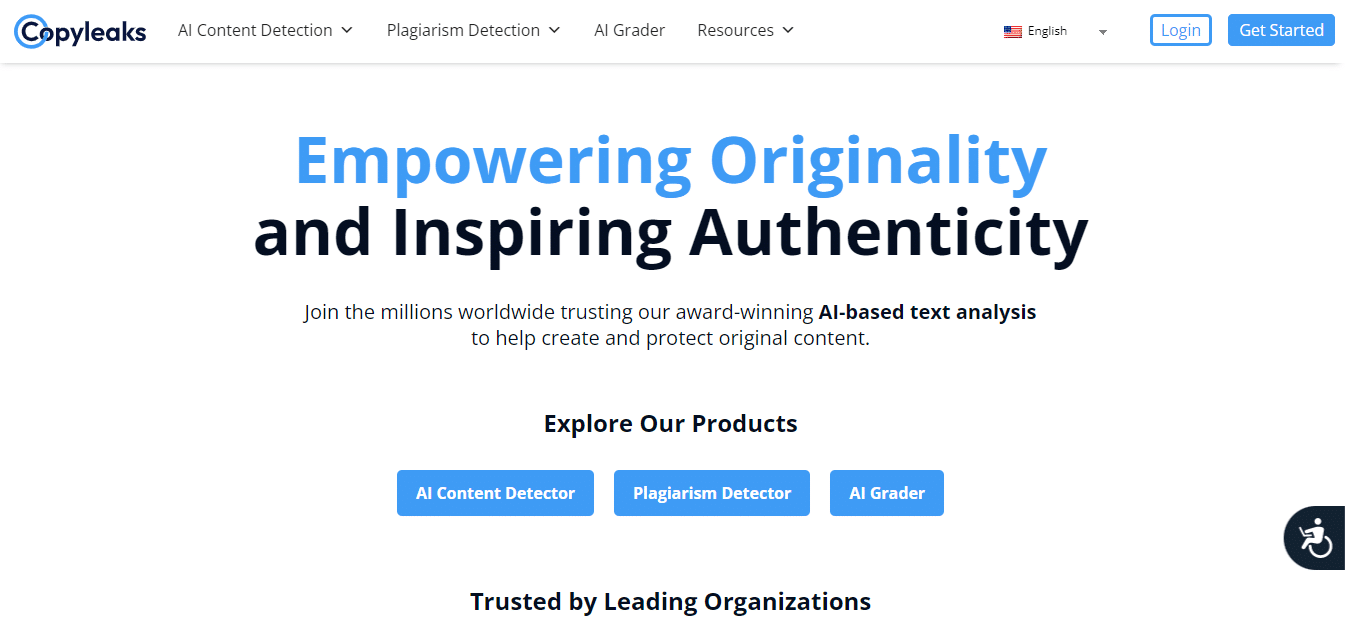
One thing that’s cool about Copyleaks is its focus on academia. They’ve partnered up with major learning management systems, which makes it even easier for educators to ensure the integrity of written assignments. Plus, they have tools to help with grading, a huge time-saver.
I like that Copyleaks offers a Chrome Extension. It’s perfect for when I’m browsing the web and want to double-check if something seems off.
In my opinion, Copyleaks is perfect for educators, students, and anyone else who wants to make sure their content is original. Whether for grading assignments or just writing my stuff, it’s a valuable tool.
Features:
- Simple-to-Use Plagiarism and AI Detection
- Integrates with Learning Management Systems
- Chrome Extension for Real-Time Detection
- Language Support
- Scans Source Code
Can Google Detect AI-Generated Content?
To figure out if Google can spot AI-generated content, it’s helpful to understand how Google’s computer systems work.
Google always tries to show you the best and most useful information when you search for something. The way they do this is by using special computer programs called algorithms.
These algorithms constantly learn and change to give you better results. When it comes to AI-generated content, like articles or text generated by AI, Google faces a challenge.
AI is getting so good that it can create content that looks just like what a person would write. This can be a problem because it might spread fake news or wrong information.
Google tackles this by looking at different things. They study the way words are used, the structure of sentences, and the meaning behind the words.
They also check how people behave when they read the content. For example, if many people quickly leave a page after clicking on it, it might mean the content is not what they were looking for or that it’s not genuine.
Spotting AI-made content is not easy. Google has to keep developing new and better ways to catch AI-generated content. They use the latest technology and work with experts to stay ahead and ensure the search results are reliable.
Conclusion
Hopefully, this guide on the best AI detector tools has helped you with everything that you wanted to know.
You can check out Originality.AI if you need high accuracy and reliability. For students and teachers, Copyleaks will work the best.
If you are out of budget and want something free, you must choose GPTZero, where you get AI detection for free.
For business owners, I suggest Writer.com, which can be a great choice because it has many features, including AI detection and plagiarism checkers.
FAQs on Best AI Content Detector
What is the most accurate AI content detector?
GPTZero is the best choice among free AI content detection solutions, particularly valued within the educational field. Its user-friendly interface helps educators and academic institutions, offering reliable plagiarism detection. Moreover, its easy integration with Learning Management Systems (LMSs) and Microsoft Word enhances its versatility and functionality.
How reliable are AI content detectors?
The reliability of AI content detection tools varies based on the specific tool and the nature of the content. Some tools have higher accuracy rates than others, and the complexity of the content can influence the detection. For optimal results in identifying AI-generated content, I recommend Winston AI.
What level of accuracy do AI content detectors provide?
Accuracy levels among AI content detectors vary, with reports indicating high rates, such as 99% for Winston AI and 95.93% for Originality.ai. Despite these impressive figures, it’s important to acknowledge the evolving landscape of Language Models (LLMs). Thus, ongoing training, testing, and innovation are going on to enhance the effectiveness of AI detection tools.
Do AI content detectors support multiple languages?
CopyLeaks is a notable AI content detection tool offering multilingual support encompassing English, Spanish, French, German, and others. However, it’s important to note that CopyLeaks exclusively checks textual content and does not check coding languages.
Can AI content detectors support PDF files?
Yes, SciSpace’s AI detector can analyze PDF document content. Users can effortlessly input text or upload PDF files to the platform’s text editor, facilitating swift and comprehensive detection reports for AI-generated content.
Which is the best free AI detector?
QuillBot’s AI Paraphraser is quick, free, and simple. It’s the top tool for paraphrasing. Just type your text and pick a mode.

